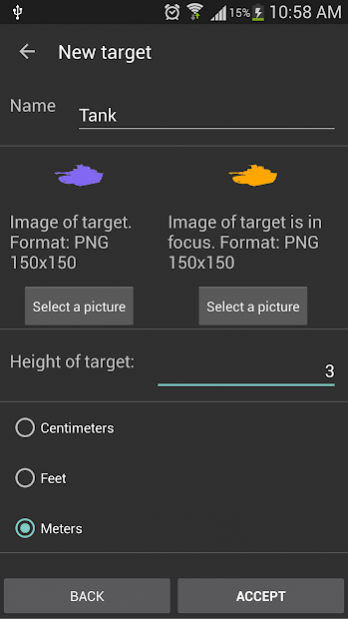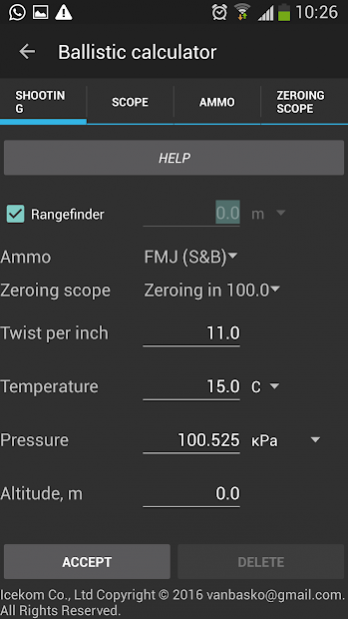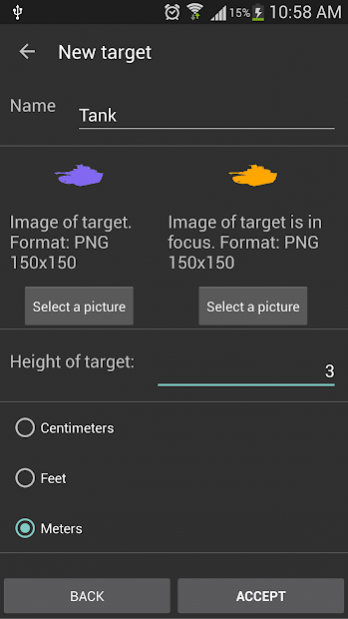Quick shot 2.0
Download
Free Version
Publisher Description
To visualize the point of impact is necessary to determine the distance by using the cursor and ZOOM, and press a button. You will see a point on the reticle for a quick shot or the necessary amendments.
The application includes:
- Rangefinder by height of target (there is calibration mode).
Distance accuracy depends on the accuracy of the target height.
Selecting the camera. Each camera has its own calibration.
- Adjust the brightness (gamma correction for night mode) and contrast. Black-and-white mode.
Mode of selection of contours for convenience of definition of height of objects on its borders.
- ZOOM x7 video and picture
- Paid advanced ZOOM x50
- Benefits to the laser rangefinder:
- Makes it possible to easily determine the distance to the target without holding target in sight.
- Passive mode of determining the distance (stealth)
- Collection of targets. Quick change of target. Each target has 3 dimensions.
Adding to the collection of their targets.
- Ballistic Calculator (Drag functions: G1, G2, G4, G5, G6, G7, G8, table of velocities, bullet shaped)
- Consideration of weather conditions. Use of temperature and pressure sensors.
- Keeping the base of ammunition, rifle scopes and zeroing scopes. For a quick configuration change.
- Common reticles (new reticles with updates)
- Displays the target in sight and the point of impact for a quick shot.
Scale reticle coincides with the scale of the targets.
- Shows the necessary amendments
- Save and restore settings to/from a file profile.
- Dark background interface saves battery.
WITHOUT ADVERTISING.
About Quick shot
Quick shot is a free app for Android published in the System Maintenance list of apps, part of System Utilities.
The company that develops Quick shot is Vanbasko. The latest version released by its developer is 2.0.
To install Quick shot on your Android device, just click the green Continue To App button above to start the installation process. The app is listed on our website since 2017-09-04 and was downloaded 13 times. We have already checked if the download link is safe, however for your own protection we recommend that you scan the downloaded app with your antivirus. Your antivirus may detect the Quick shot as malware as malware if the download link to ru.icom.point2target is broken.
How to install Quick shot on your Android device:
- Click on the Continue To App button on our website. This will redirect you to Google Play.
- Once the Quick shot is shown in the Google Play listing of your Android device, you can start its download and installation. Tap on the Install button located below the search bar and to the right of the app icon.
- A pop-up window with the permissions required by Quick shot will be shown. Click on Accept to continue the process.
- Quick shot will be downloaded onto your device, displaying a progress. Once the download completes, the installation will start and you'll get a notification after the installation is finished.